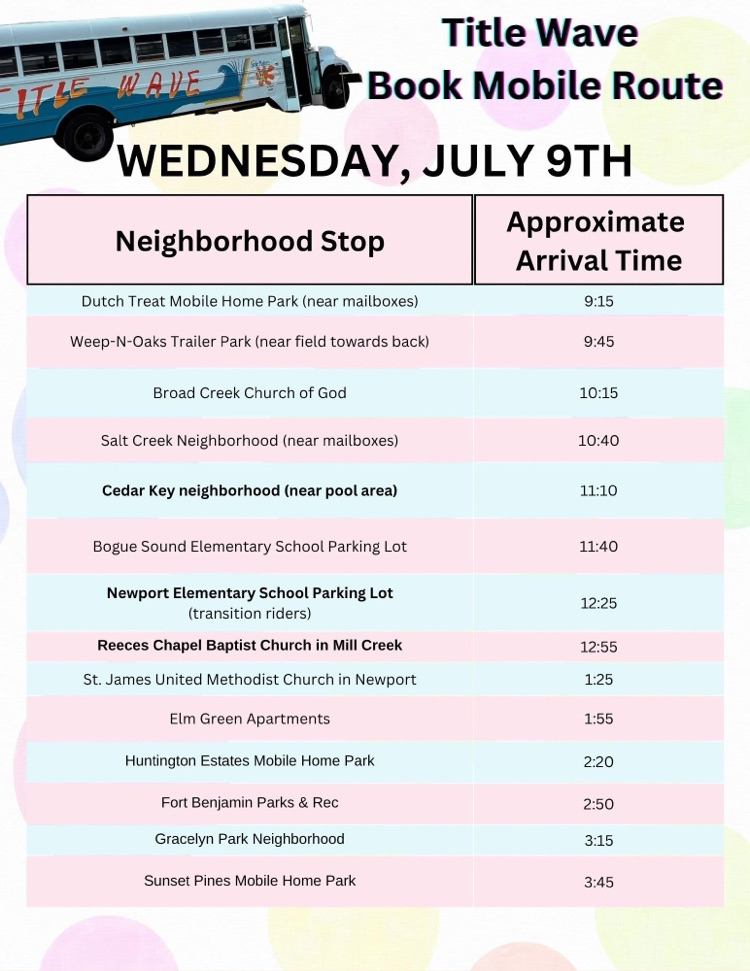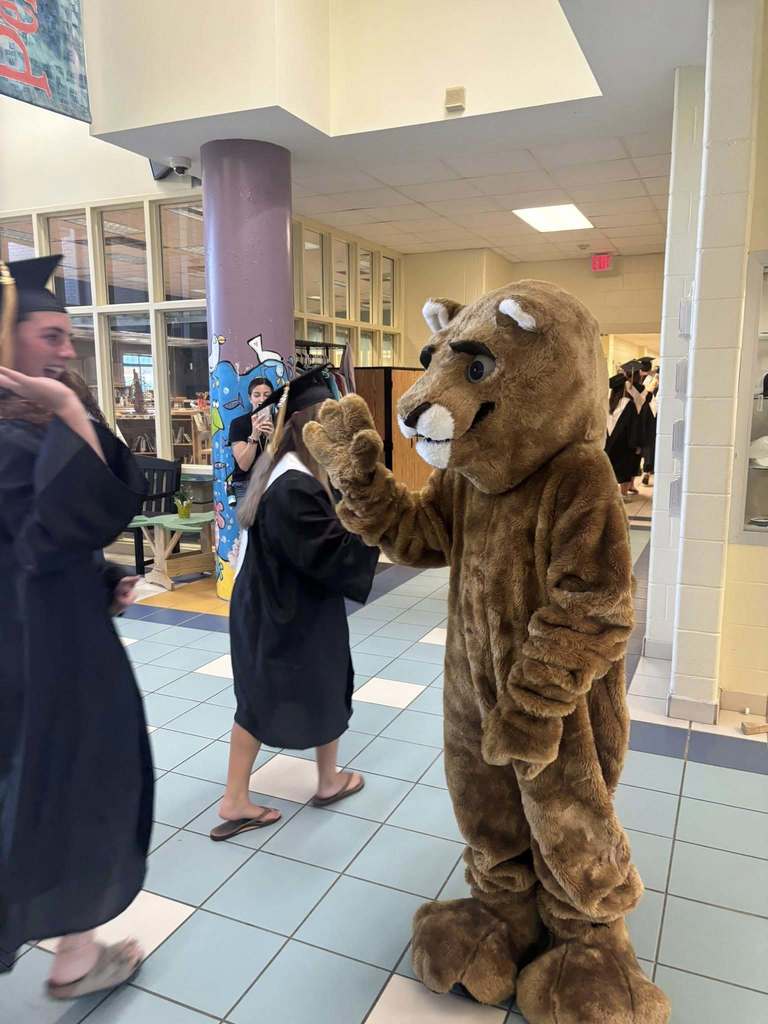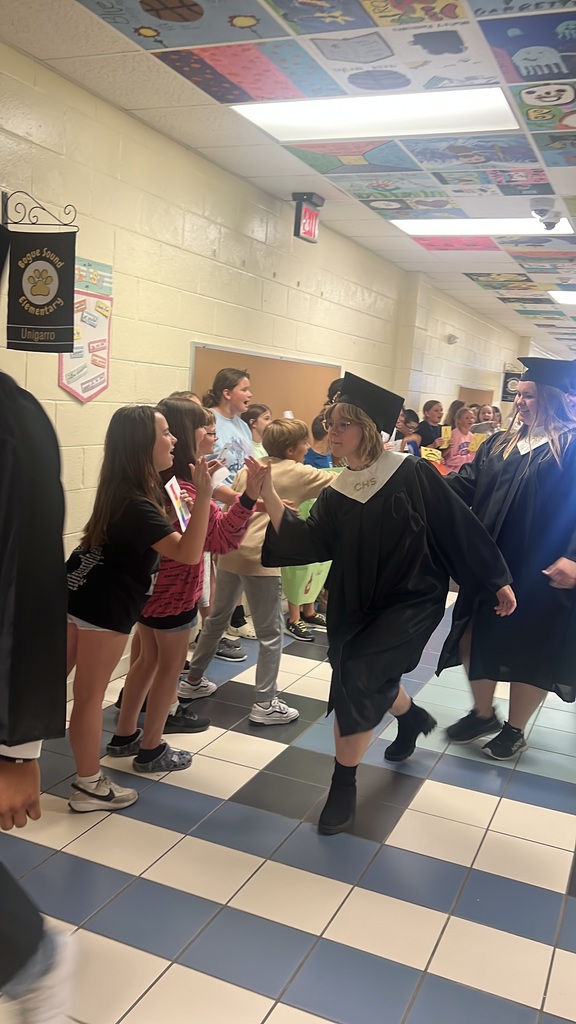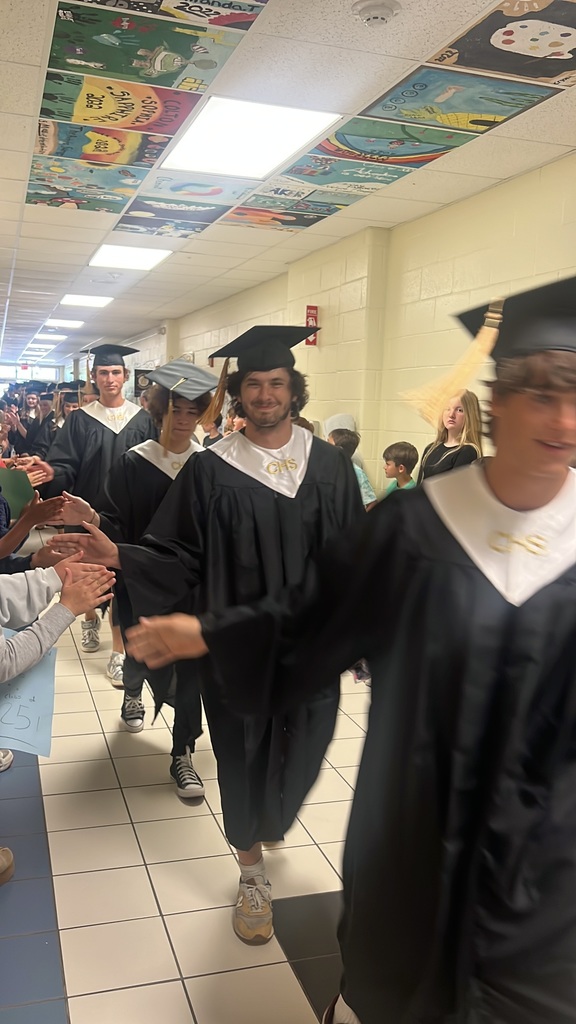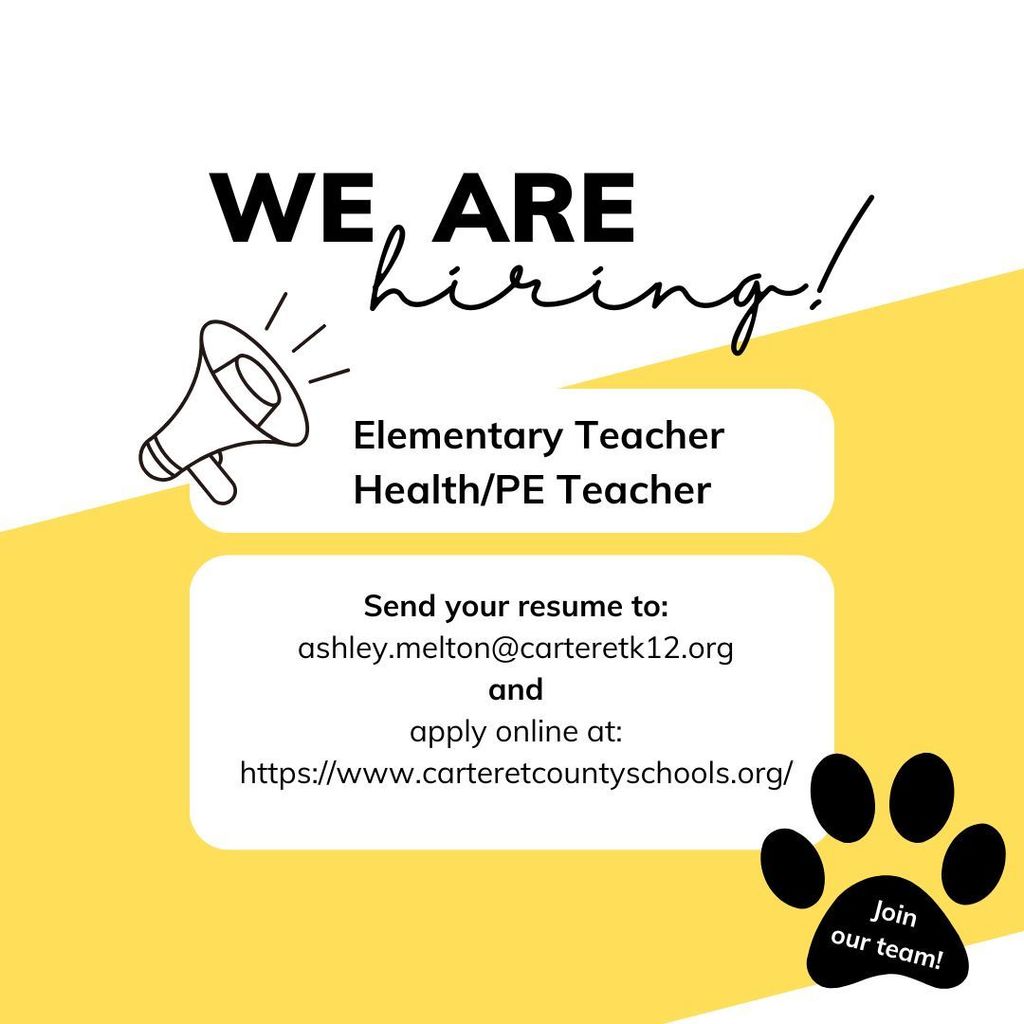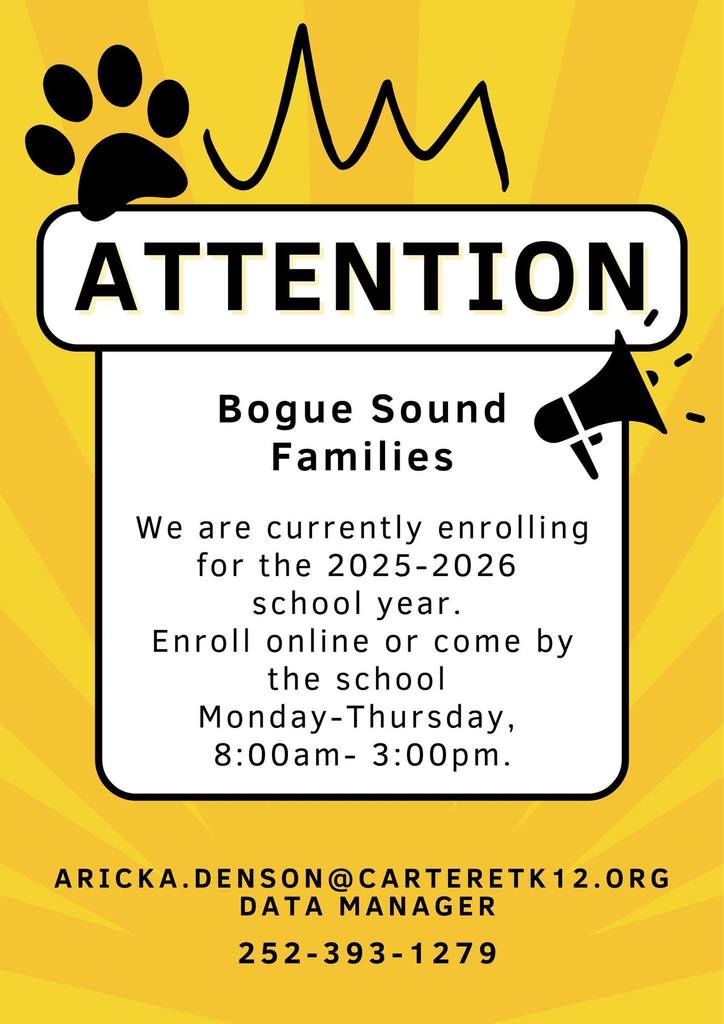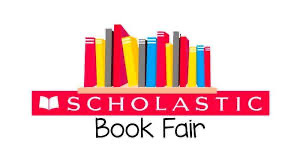
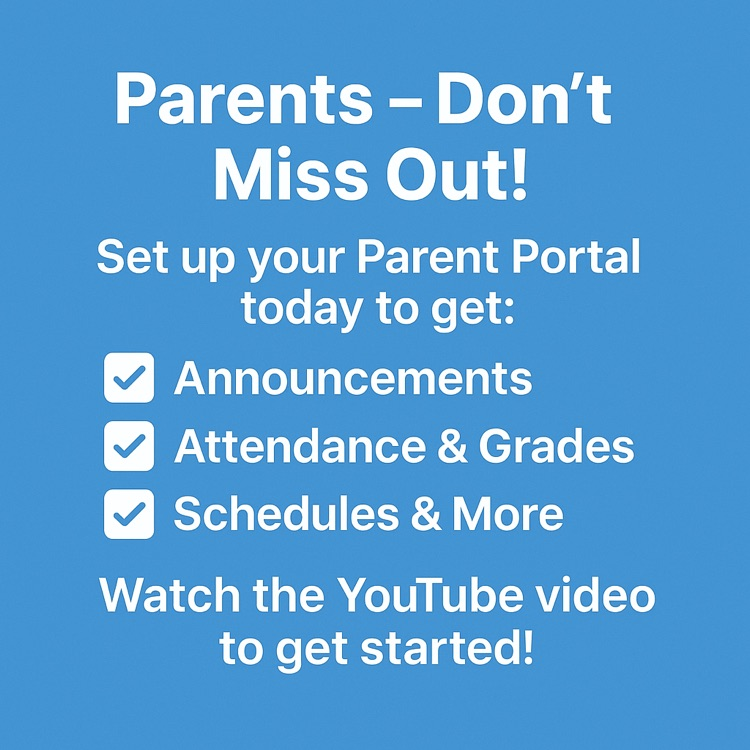
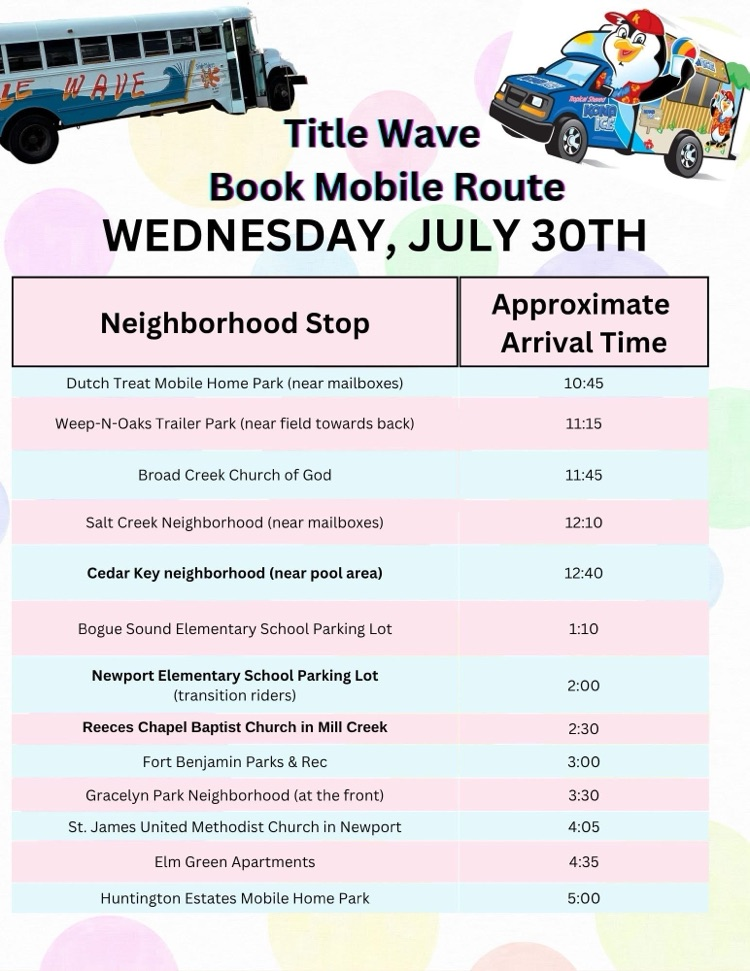
Effective Thursday, July 24, 2025, we will be switching our student email system from NCEdCloud to Classlink. This change is designed to streamline your access to all the tools you use for learning.
What does this mean for you?
You will need to change the way you log in to access your school email and other online portals. Please follow these new steps carefully:
Go to our school website: Visit carteretcountyschools.org.
Click on "Portal": You will find the "Portal" link in the upper-right corner of the homepage.
Login with your new credentials: When presented with the login screen, please use the following format for your username and password:
Username: Your two-digit graduation year followed by your first initial, middle initial, and the first seven letters of your last name. Do not use any hyphens, dashes, or spaces.
Example (last name 7 letters or less): If you are an 8th-grade student this year, and your name is Mickey James Mouse, your username would be 30mjmouse.
Example (last name 8 or more letters): If you are a 6th-grade student this year, and your name is Peter Parker Spider-Man, your username would be 32ppspiderm. (Note: the hyphen is removed, and it is only the first 7 letters of the last name)
Password: Your full student ID number.
Please make sure to remember these new login details. If you encounter any issues after July 24th, please reach out to your teacher or the school's IT support for assistance.